XML Report Validator
You can use the XML validation page if you want to be sure that your XML file meets all the requirements specified in the XML schema before submitting it as a report.
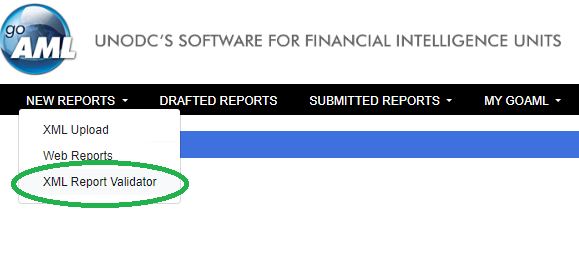
XML files are validated on the validation page. You copy the contents of your XML file into the text box and press Validate, after which you will receive an approval or rejection. On this page, you can also download the XML GoAML schema (XSD) with the requirements against which your XML file is assessed.
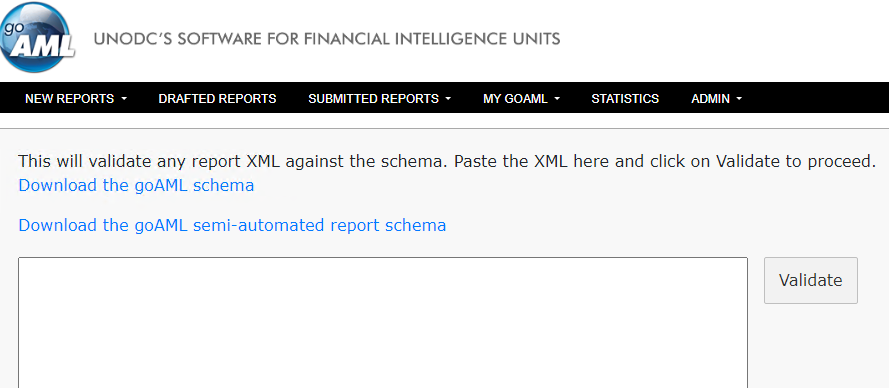
Upload XML report
When you are logged in as an organization or individual user, you must do the following:
1. Press New Report → XML Upload in the menu.

2. Click on Browse and select the XML file to be uploaded. You can either choose a regular XML file or a zip file.
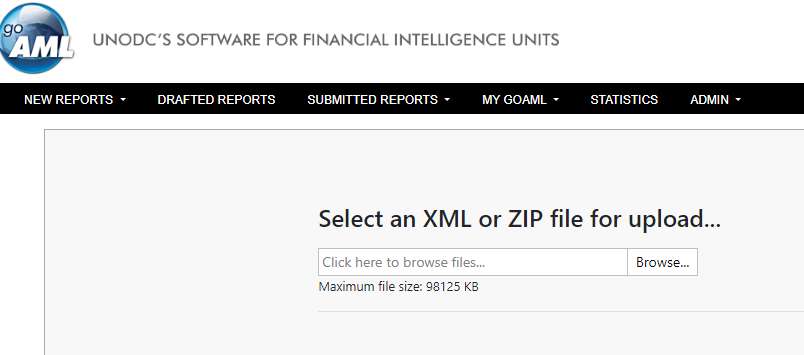
3. Click on Upload report file. Data is uploaded to the GoAML database with your reporting ID.
Test of the XML generator on the test website
It is possible to test XML generators with the XML schema on our test page. www.testhvidvask.politi.dk
Here you can create an organisation and users in the same way as on the normal page. The test page has been created in order to test new XML schemas when GoAML is updated.
If you want to create a user in the test environment, you must send an email to fiu@politi.dk after you have created your organization so that it can be approved.
